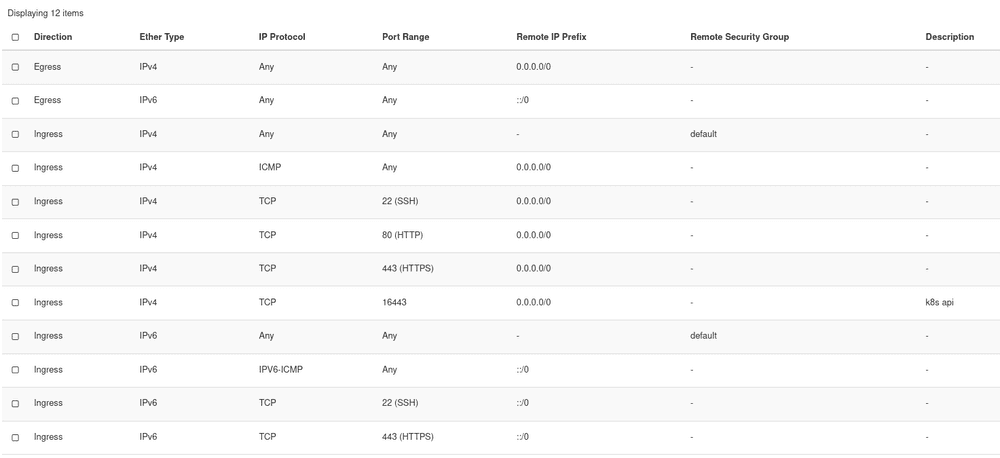Contents
Provisoning a Server
For the oForest project, we use cloud resources from the BW-Cloud. For students, there is only a rather low resource quota by default. The documentation of Kubernetes recommended at least 4 GB of memory. To request more quota, follow the instructions here. Make sure you have enough hard disk storage, otherwise you will frequently run into diskpressure errors. These stop pods from starting.
We deployed a m1.large Ubuntu 20.04 LTS instance. Make sure you add ssh access to your machine. Also check that your system is up-to-date. For this run:
sudo apt update
sudo apt upgradeOpening Ports
For any traffic to get through to your cluster or application that is deployed on your compute instance you need to open Ports. The standard ports are:
| For | Port |
|---|---|
| HTTP | 80 |
| HTTPS | 443 |
| SSH | 22 |
Also, you should allow all egress traffic to exit, if you want to access the internet (you always want). Configure the default security policy as shown below. I tried to add another policy to keep the default one untouched, but at the time of this writing, this didn’t seem to work. Instead, I adjusted the default security policy as shown below.
You should also open these ports on your server firewall. If you do this, double-check the port for ssh is open, otherwise you will lose ssh access. For this, you can use ufw:
# first ssh into you server via ssh user@host
sudo ufw status # check status
sudo ufw open ssh http https # open ports
sudo ufw enable # enable firewall
sudo reboot # you might need to restart your machineRead Next
Designed & Developed by Jasper Anders