Contents
Setup
Creating a Continuous Deployment Environment
We have seen an overview of the architecture in the previous section. Now we will show how to actually set up.
Server Set Up
GitLab Set Up
- Connect a GitLab Runner to your cluster.
- Connect allow Kubernetes pods to pull from the GitLab registry
- Write and run a CI Pipeline
Further Admin Setup
- Add DNS resolution entries for experiments.
- Do multiple test runs with backup experiments running.
- Check out further considerations.
New Experiment Setup for Admin
- Assign free Project URL to experiment.
- Make sure no more experiments are running under this URL. You can use the DELETE button in the experiments CI pipeline.
- Invite experimenter to GitLab Project. And tell them their URL.
New Experiment Setup for Experimenter
This setup can be also found in the README of the oGardener in the oForest project.
- Clone the oGardener and create a new project in the oForest group. Add this
new repo as origin. To do this, make sure you have Git installed and run:
# rename folder for your project git mv oGardener YOUR_PROJECT_NAME # rename old origin to oGardener git remote rename origin oGardener # add your project url git remote add origin YOUR_PROJECT_URL - Move your experiment code to oTree folder. Also make sure to include all
dependencies in your
requirements.txtorPipenv & Pipenv.lock. If you have missing dependencies, your project won’t run. - Make sure to leave
.resetdb.shin the oTree folder untouched. It is a hidden file, if you don’t see it, don’t worry about it. - Change ingress URL according to your assigned project URL. For this, add an
environment variable to your GitLab project. Name it EXPERIMENT_URL it should
look something like this:
experiment01.k2lab.iism.kit.edu - Add MASTER_PWD as a CI/CD variable and choose a good password. It should be
masked and not protected.
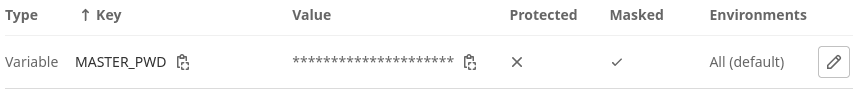
- If necessary, adjust the Python version in the
Dockerfileto match the oTree version you’re using. - Stage, commit and push your changes. Make sure you push to
originnot tooGardener. You can watch the pipeline running in GitLab, wait for it to be finished. - Now manually deploy to Production. Here you can also reset your database or delete the whole deployment.
Designed & Developed by Jasper Anders