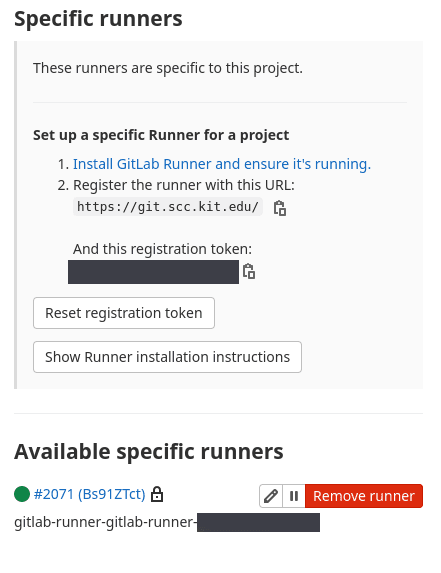Contents
Connecting a GitLab Runner to your cluster
GitLab allows us to run CI/CD pipelines. For this, GitLab provides GitLab Runners. These runners can run on almost anywhere. If you use the official GitLab instance, for example, you can use shared runners provided by GitLab for all its users. You could also run the GitLab runners on your local machine.
We require our runners to run kubectl commands. This allows us to create, apply and delete Kubernetes resources from the CI/CD pipeline. To achieve this, we need the runners to be running inside our cluster.
First, we need to create a configuration file we call gitlab-runner-config.yaml. See below for specification. The values for gitlabUrl & runnerRegistrationToken can be found under the repo settings > CI/CD > Runners. I created a group for all the projects I want to deploy. The installed runners can then be used by every project in the group. If you do the same, use the runner parameters of the group repository (not of one specific application).
# gitlab-runner-config.yaml
gitlabUrl: https://gitlab.com/
runnerRegistrationToken: "YOUR_RUNNERTOKEN_HERE"
runners:
config: |
[[runners]]
[runners.kubernetes]
namespace = "{{.Release.Namespace}}"
image = "ubuntu:16.04"
# this is required for docker in docker (dind) to run. We need this for our CI/CD to build containers.
privileged = trueNow we can install the GitLab runner using helm3. Make sure the helm3 add-on in your MicroK8s installation is enabled.
microk8s helm3 install --namespace default gitlab-runner -f gitlab-runner-config.yaml gitlab/gitlab-runnerIf you want to uninstall the runner again, run:
m helm3 delete --namespace default gitlab-runnerRead Next
Read next, how to pull form the GitLab registry inside your Kubernetes Cluster.
Designed & Developed by Jasper Anders